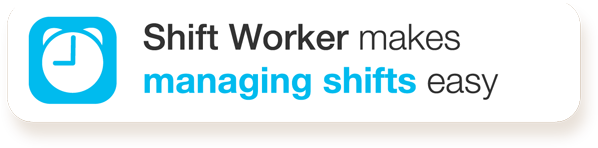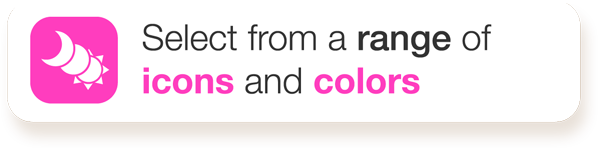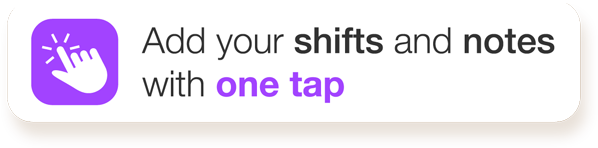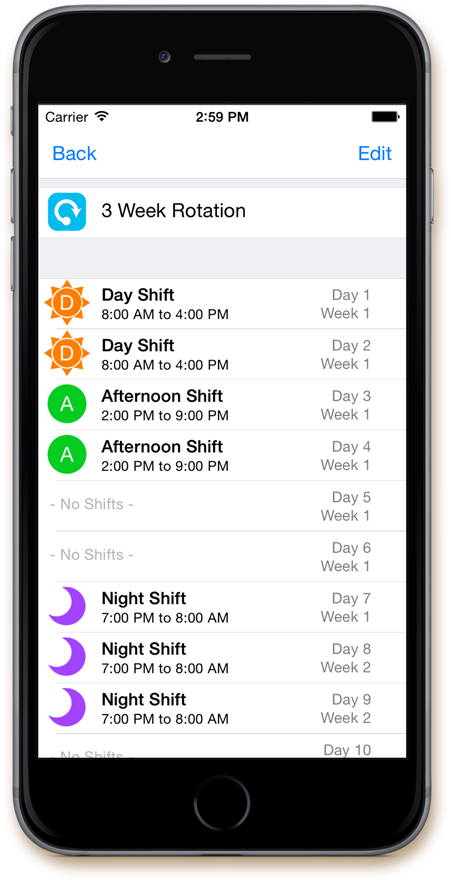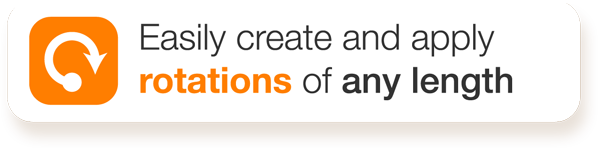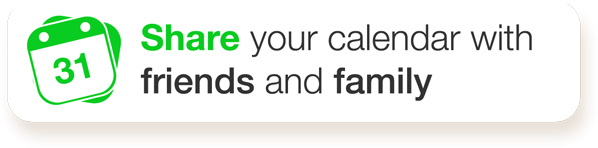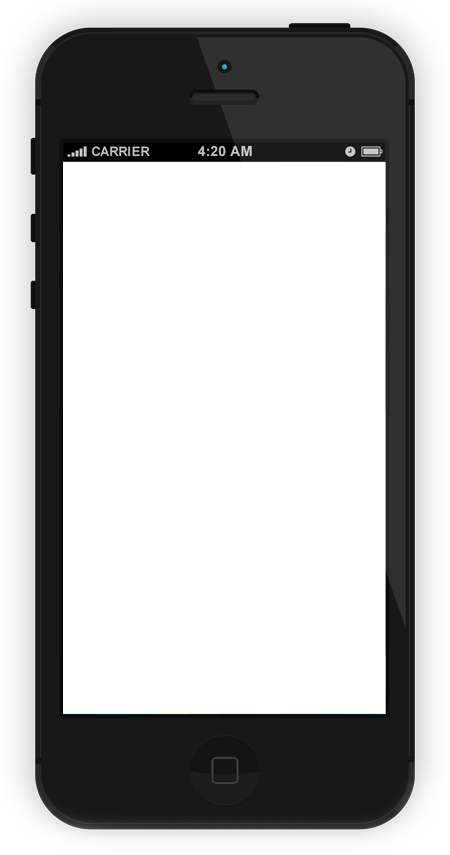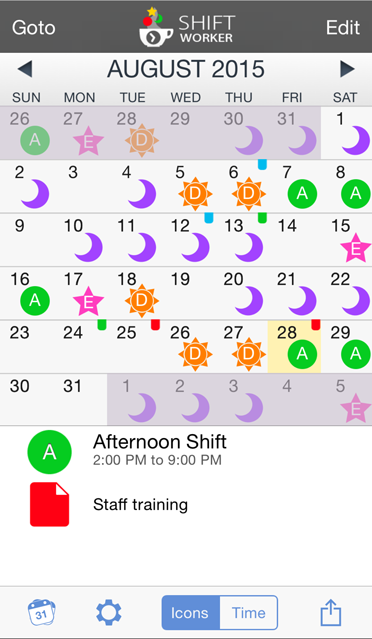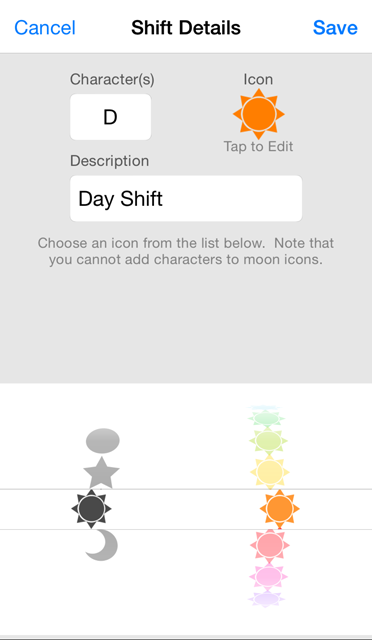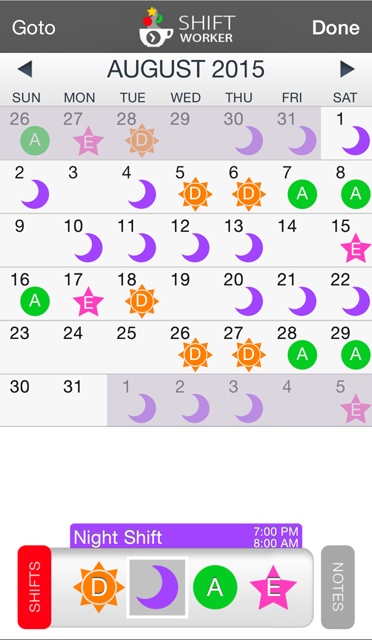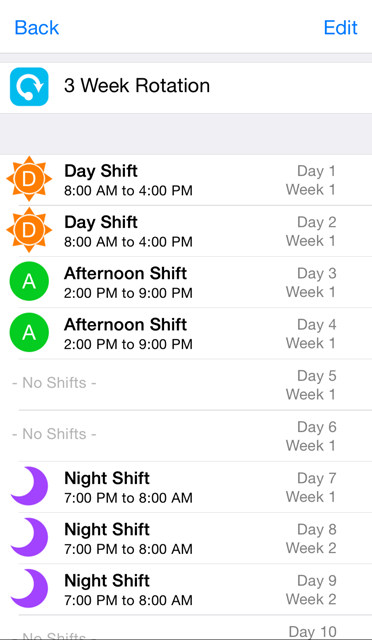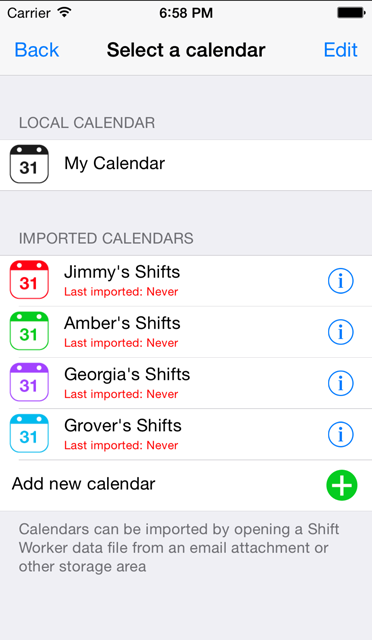Features
A calendar you can use
Shift Worker allows you to combine visually attractive icons with characters so your shifts can be easily identified at a glance. Re-use your shifts again and again by simply tapping on each date that shift occurs. Your calendar can be filled in seconds!
Rotations? No problem!
However your rotations are set up, it’s easy to add them to the calendar. Simply select the length of your rotation, add your shifts and apply that rotation to the calendar. Fill in an entire year’s worth of shifts in a single tap!
More than just shifts
Shift Worker not only manages your shifts, but you an also add notes to any date on the calendar. Adding notes is as simple as adding shifts. Use different colors to represent different types of notes for even easier reference.
Customisation is easy
Does your work week start on a day other than Sunday or Monday? Select any day of the week and you’re set. Show the week of the year or alternative weeks for each line of the calendar. We even give you the option of showing shifts as icons or by the time in the day that they occur – great for night shifts.
Save your shifts or share them with others
Save your shifts to the home screen background and check your shifts by simply turning on your phone! Share them with friends and family via email, messages, Twitter and Facebook. If they have a copy of Shift Worker, they can even import your entire roster!
Full Feature List
- Create a virtually UNLIMITED amount of shift types
- Enter shifts on the calendar months in advance in SECONDS
- Enter shift ROTATIONS to fill in future dates automatically
- View the calendar in TIMELINE format to see your shift flow at a glance
- Create colored personalized NOTES for any date on the calendar
- Include week of year or week 1/2 alternating PATTERN on calendar
- JUMP to any month by using the “Goto” button
- SAVE a month’s worth of shifts to your background
- SEND your shifts to others via email, MMS, Twitter or Facebook